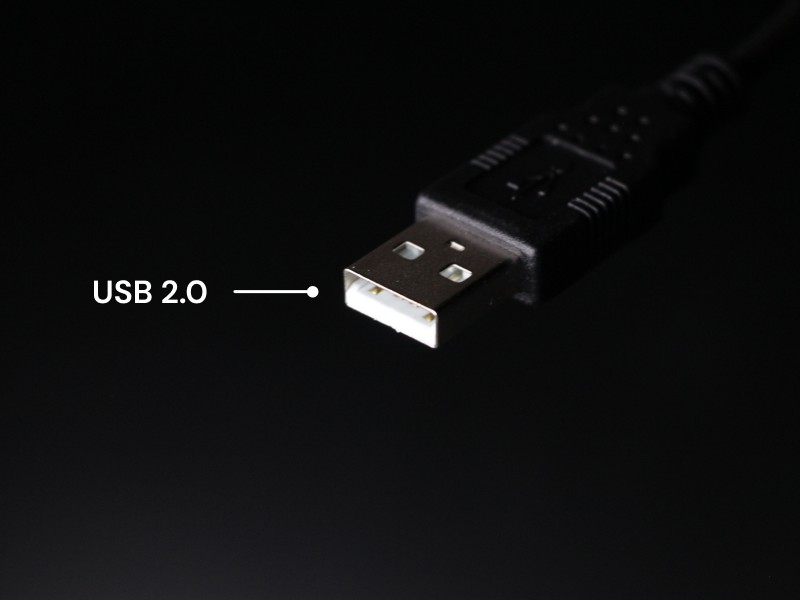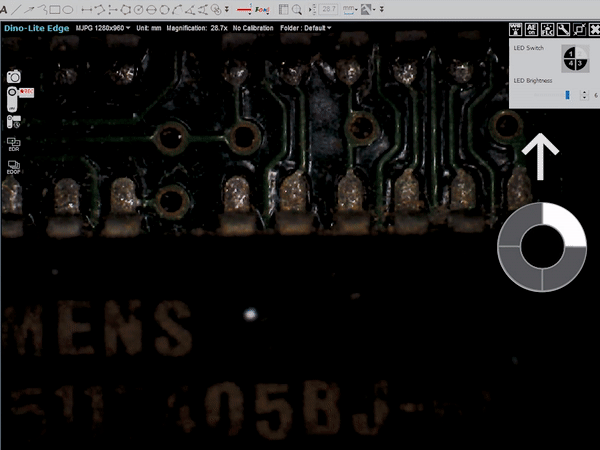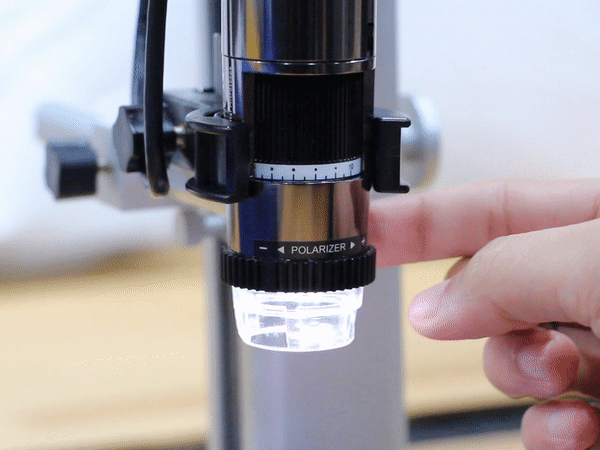The Dino-Lite AF4115ZTW is designed for you to connect to your device via USB or wirelessly. The AF4115ZTW transforms into a wireless digital microscope when combined with the (optional) WF-20. The AF4115ZTW is equipped with premium features such as Flexible LED control (FLC), Larger Field-of-View (FOV), and Depth-of-Field (DOF) delivering higher image quality. The Dino-Lite AF4115ZTW is ideal for macro viewing applications.
Discover the Perfect Macro View Solution
The Dino-Lite Edge AF4115ZTW is a high-performance microscope designed for professionals. With features a wide-angle macro lens for capturing intricate details and is equipped with a wireless capability, making it portable and easy to use. This model is ideal for those who need a reliable and versatile microscope for their professional needs.
Features
1.3 Megapixels
The advanced CMOS image sensor allows the transmission of crisp images with resolutions up to 1280×1024.
USB 2.0
Digital microscopes allow easy recording and sharing of observations in the office or out in the field with a compatible PC or MAC.
Adaptable Interface
The adaptable interface provides the flexibility to transform Dino-Lite into a wireless microscope when attached to the WF-20 Wi-Fi streamer.
Wide Field of View (WFOV)
The Wide Field of View feature is designed to provide a large FOV at a reasonable working distance while keeping a crisp image for macro-view observations.
Flexible LED Control (FLC)
Provides lighting adjustment options including intensity settings to the four LED quadrants, as well as the aim point laser and the ability to turn on or off LED by quadrant.
Adjustable Polarizer
Polarization can be switched on/off or adjusted to allow full or half polarization to control glare and helps to reveal more detail or to enhance the contrast on the surface by reducing or eliminating the reflections.
Scroll Lock
The scroll lock ensures the focus knob stays at the desired focus or magnification position without worry of unintentional movement.
Interchangeable Front Caps
The interchangeable front caps are designed to be used with Dino-Lite Edge and EdgePLUS series models. The caps provide additional versatility to Dino-Lite digital microscope applications.
|
Specification
| Model | AF4115ZTW Dino-Lite Edge |
| Interface | USB 2.0 |
| Product Resolution | 1.3M pixels (1280×1024) |
| Magnification Rate | 10x~50x |
| Frame Rate | 15fps in 1.3MP, MJPEG 30fps in VGA, MJPEG |
| Save Formats | Image: DinoCapture2.0: BMP, GIF, PNG, MNG, TIF, TGA, PCX, WBMP, JP2, JPC, JPG, PGX, RAS, PNM DinoXcope: PNG, JPEG Video: DinoCapture2.0: WMV, FLV, SWF DinoXcope: MOV |
| Lighting | 8 White LEDs |
| Microtouch | Yes |
| Operating System Supported | Windows XP/7/8/10/11 macOS 10.14 or later |
| Unit Dimension | 11.4cm (H) x 3.3cm (D) |
| Unit Weight | 111g |
| Color | Grey: AF4115ZTW / White: AF4115ZTW(W) |
Information About Working Distance and Field of View
|
|||||||||||||||||||||||||||||||||||
|
|||||||||||||||||||||||||||||||||||
M = magnification rate WD = working distance (without front cap) FOV = field of view DOF= depth of field Unit = mm